Your Research Paper's FormatRecommendations here are based on the MLA Handbook for Writers of Research Papers. It is important to note, however, that individual instructors and schools or departments may vary from these recommendations and that it is smart to ask your teacher before turning in your work. Margins:Except for page numbers (see below), leave one-inch margins all around the text of your paper -- left side, right side, and top and bottom. Paragraphs should be indented half an inch; set-off quotations should be indented an inch from the left margin (five spaces and ten spaces, respectively, on standard typewriters). Spacing:The MLA Guide says that "the research paper must be double-spaced," including quotations, notes, and the list of works cited. Title and Headings:
Your research paper does not need a title page. At the top of the first page, at the left-hand margin, type your name, your instructor's name, the course name and number, and the date -- all on separate, double-spaced lines. Then double-space again and center the title above your text. (If your title requires more than one line, double-space between the lines.) Double-space again before beginning your text. The title should be neither underlined nor written in all capital letters. Capitalize only the first, last, and principal words of the title. Titles might end with a question mark or an exclamation mark if that is appropriate, but not in a period. Titles written in other languages are capitalized and punctuated according to different rules, and writers should consult the MLA Guide or their instructors. Page Numbers and Running Headers:Number your pages, including the first page and works cited, in the upper right-hand corner of each page. Page numbers should be one-half inch from the top. Type your last name before the page number. Most word processing programs provide for a running head, which you can set up as you create the format for the paper, at the same time you are establishing things like the one-inch margins and the double-spacing. This feature makes the appearance and consistency of the page numbering a great convenience. Make sure the page-number is always an inch from the right-hand edge of the paper (flush with the right-hand margin of your text) and that there is a double-space between the page number and the top line of text. Do not use the abbreviation p. or any other mark before the page number. Binders and Cover Pages:The simpler the better. Do not spend money on slick, awkward binders, when most teachers prefer nice, flat stacks of papers they can stuff into their computer bags or backpacks? A simple staple in the upper left-hand corner of your paper is best. A SampleWorks Cited Page
Annotated Bibliography and Works ConsultedAn annotated bibliography — which could still be called a Works Cited page, but should be called Works Consulted if it includes references to works not cited in the paper — will include brief descriptive or evaluative comments at the end of each citation. The comments can be written in the form of sentence fragments. An annotated bibliography can be ordered chronologically or by types of references or alphabetically.
|
 |
Mr. Van Wyck's History ClassEdmonds Woodway High School7600 212th Street SW Edmonds, Washington 98026 |
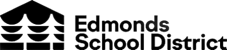 |
Quick Links |
Research Tools
|
Writing Tools |
SyllabiAgendas |

 Citations in a Works Cited section should be prepared in an outline format, that is, with the second and subsequent lines of each entry indented half an inch from the left-hand margin. It is almost impossible to have these format properly unless you use the hanging-indent feature in your word processor. Trying to use the tab and enter keys will almost always make a mess of your formatting.
Citations in a Works Cited section should be prepared in an outline format, that is, with the second and subsequent lines of each entry indented half an inch from the left-hand margin. It is almost impossible to have these format properly unless you use the hanging-indent feature in your word processor. Trying to use the tab and enter keys will almost always make a mess of your formatting.